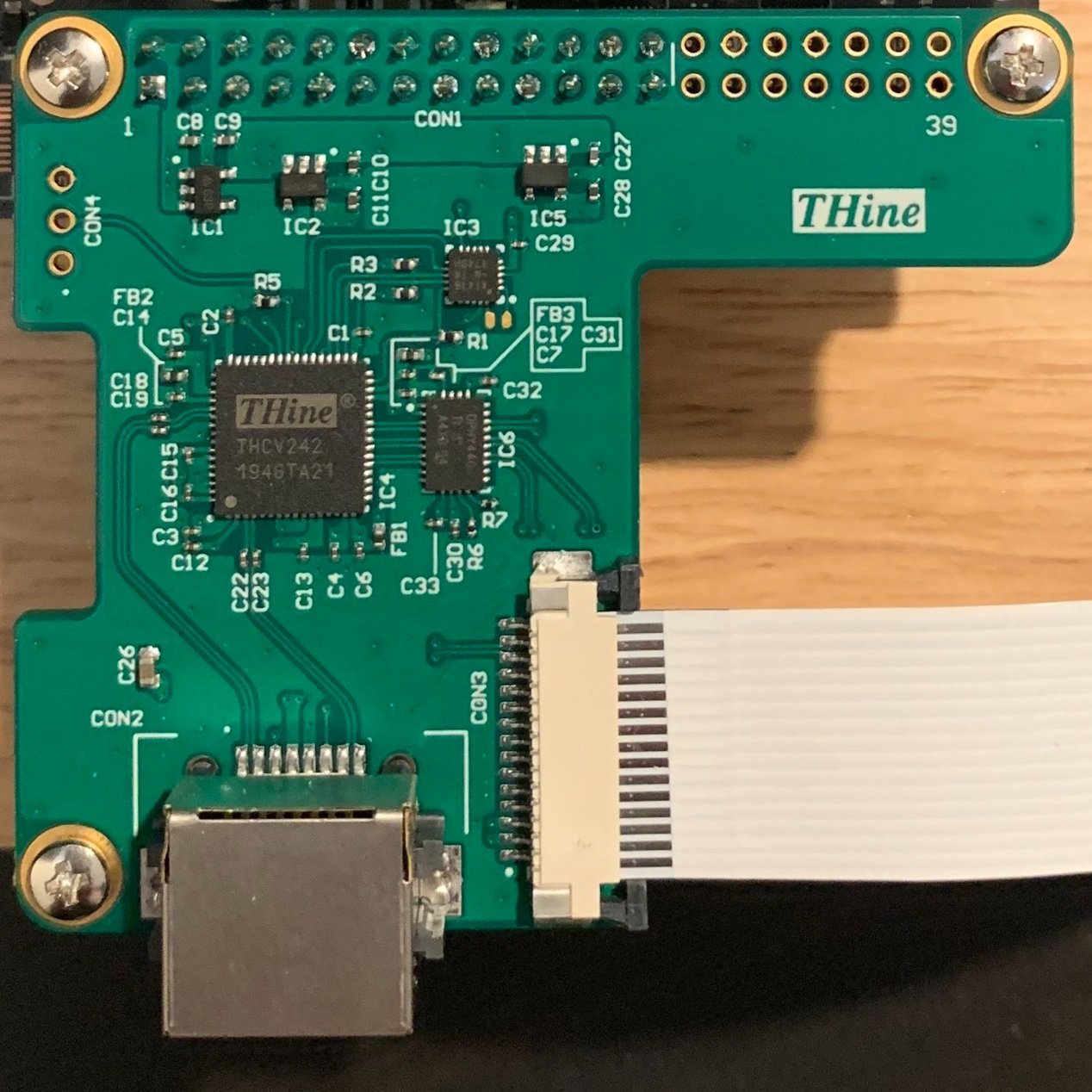Cable Extension Kit | THSER101, THSER102, THSER102A
Frequently Asked Questions
Introduction
In this page, frequently asked questions about THSER101/THSER102 and their answers.
Please look for your solution before contacting us for technical support.
About Specification
What GPIO pins does THSER101 use?
Following Raspberry Pi GPIO pins are used:
#2, #4 (+5V)
#6, #9, #14, #20, #25 (GND)
The other pins are not connected/used.
THSER101’s GPIO connector covers #1 to #26 pins of Raspberry Pi Computer, most of which are open.
Does THSER101 support V1.3 Camera?
THSER101 supports for certain modes for Raspberry Pi Camera V1.3.
If you do not define the mode, the mode should be mode 0. Please note "Still Mode 0" is not supported.
For maximum mode support, we recommend new Raspberry Pi Cameras, i.e., V2.1 Camera and HQ Camera.
Raspberry Pi Camera V2.1
Raspberry Pi HQ Camera
How much is the power consumption?
The typical power consumption examples:
250mA@5V (operation with V2 Camera)
267-275mA@5V (operation with HQ Camera)
Can THSER101 work with Bullsye OS?
Yes. Please confirm the system works with connecting your camera directly.
There are some tips: https://www.raspberrypi.com/documentation/accessories/camera.html
Trouble Shooting
My THSER101 does not work.. What should I do?
Please check the following.
Set up hardware before powering on.
The FFC cable is oriented correctly. See following pictures.
Camera mode you use is supported.
The cable quality is high enough. If the 2-meter cable included to the THSER101 works, try different cables (e.g., 10 meter Cat6 cable).
The ribbon cable’s pins should not face PCB.
The ribbon cable connects reasonably when the connectors of Camera Board and Tx Board are on the same side.
Related Pages
Product Overview | THSER101 Cable Extension Kit for Raspberry Pi Camera | THine Solutions, Inc.
Review | THine Cable Extension Kit | Lucy Hattersley | The MagPi magazine issue #106
Review | Dev Kit Weekly: THine THSER101 Raspberry Pi Camera Module Cable Extension Kit | Embedded Computing Design